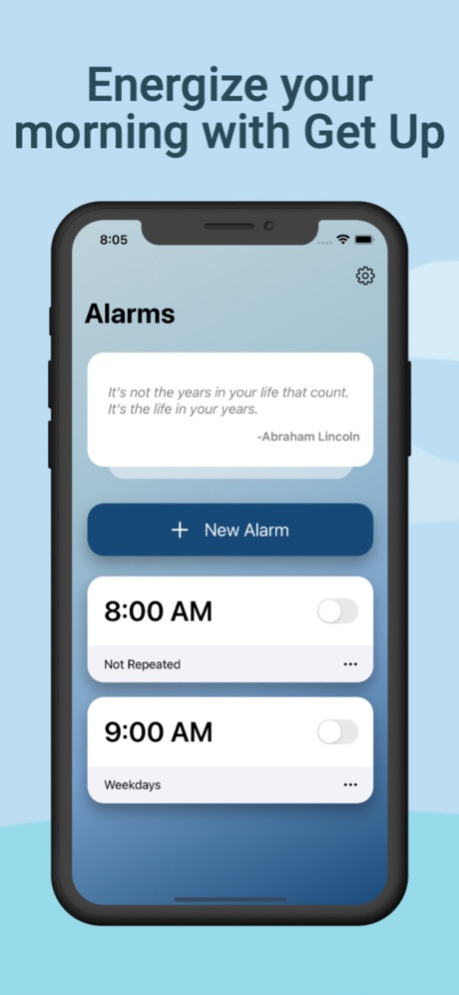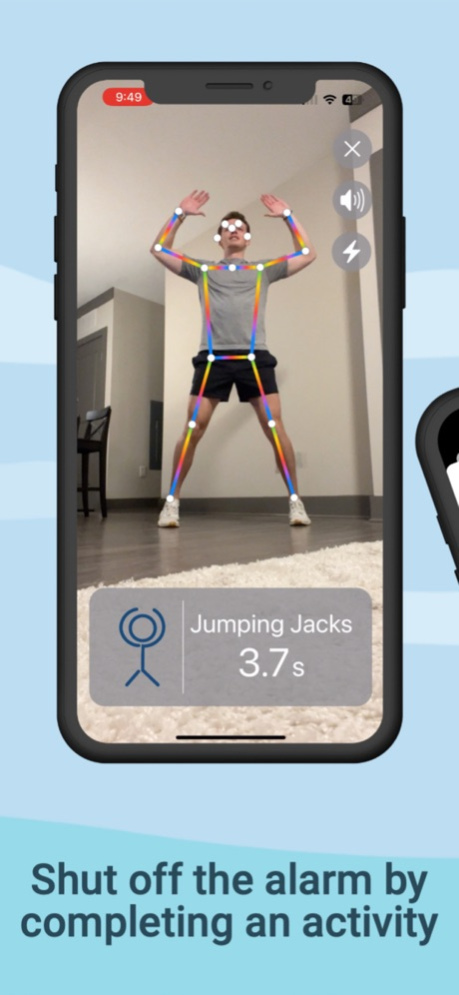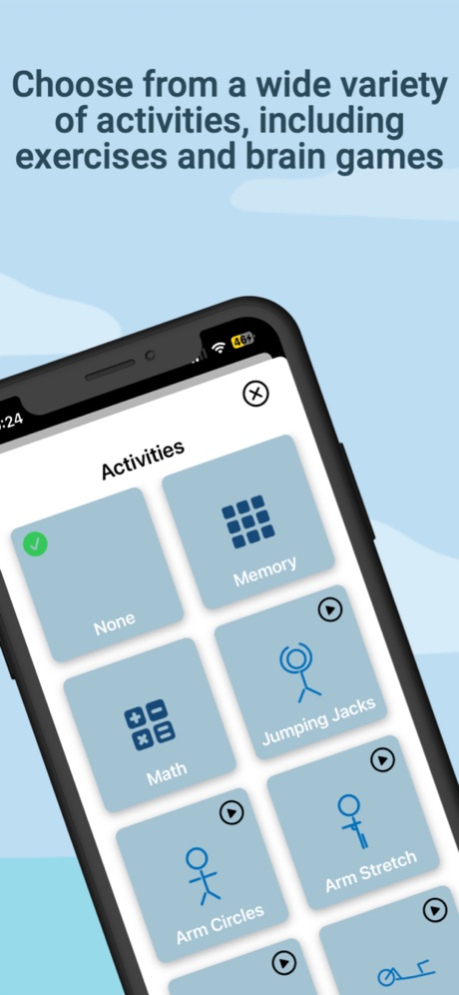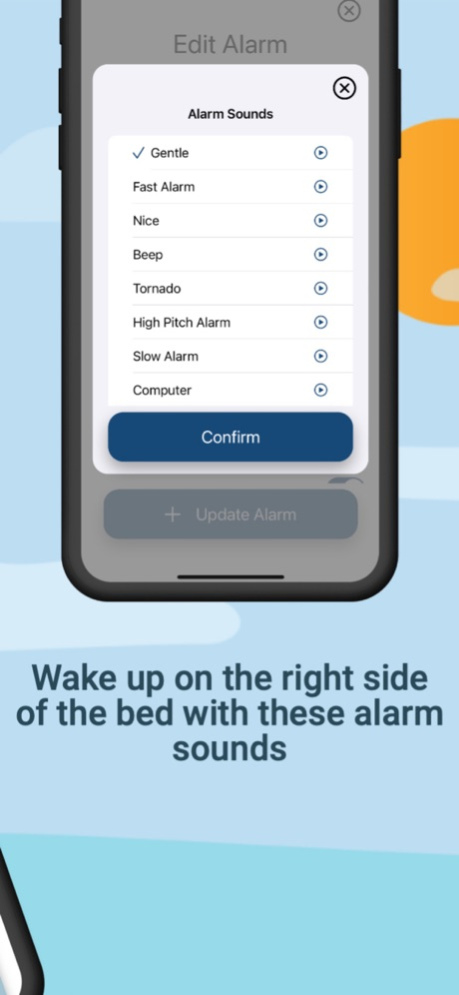Get Up - Active Alarm Clock 2.0
Free Version
Publisher Description
Introducing Get Up - the alarm clock app that gets you out of bed and moving! With Get Up, you can set your alarm just like any other app, but in order to turn it off, you'll need to complete a simple exercise. It's a fun and effective way to start your day off right!
With Get Up, you can choose from a variety of high-quality alarm tones and customize snooze and exercise duration to suit your needs. New loud alarm sounds are guaranteed to wake up even the heaviest of sleepers.
But the real fun begins when your alarm goes off. Get Up will ask you to complete a simple exercise, like jumping jacks or push-ups, in order to turn off the alarm. Don't bother trying to cheat the system either! Get Up uses AI to ensure you are up and moving before the alarm turns off.
Get Up also includes a number of other features, such as "smart wake" that gradually increases the volume of your alarm over time. You can also turn off the snooze feature all together to make sure you're up and at 'em with only one alarm!
Why settle for a boring alarm clock app when you can have Get Up? Download it today and start your day off with a smile!
EULA: https://www.apple.com/legal/internet-services/itunes/dev/stdeula/
Privacy Policy: https://ryanschefske.github.io/privacyPolicy/
Terms and Conditions: https://ryanschefske.github.io/termsAndConditions/
Various images within the app can be found at freepik.com
May 2, 2023
Version 2.0
Introducing FitBreaks! Take active breaks throughout the day to stay healthy and fit!
About Get Up - Active Alarm Clock
Get Up - Active Alarm Clock is a free app for iOS published in the System Maintenance list of apps, part of System Utilities.
The company that develops Get Up - Active Alarm Clock is Ryan Schefske. The latest version released by its developer is 2.0.
To install Get Up - Active Alarm Clock on your iOS device, just click the green Continue To App button above to start the installation process. The app is listed on our website since 2023-05-02 and was downloaded 1 times. We have already checked if the download link is safe, however for your own protection we recommend that you scan the downloaded app with your antivirus. Your antivirus may detect the Get Up - Active Alarm Clock as malware if the download link is broken.
How to install Get Up - Active Alarm Clock on your iOS device:
- Click on the Continue To App button on our website. This will redirect you to the App Store.
- Once the Get Up - Active Alarm Clock is shown in the iTunes listing of your iOS device, you can start its download and installation. Tap on the GET button to the right of the app to start downloading it.
- If you are not logged-in the iOS appstore app, you'll be prompted for your your Apple ID and/or password.
- After Get Up - Active Alarm Clock is downloaded, you'll see an INSTALL button to the right. Tap on it to start the actual installation of the iOS app.
- Once installation is finished you can tap on the OPEN button to start it. Its icon will also be added to your device home screen.